

Since ProffieOS adds new features, styles and capabilities on an almost daily basis it can be hard even for the most seasoned user to keep up. Whether you're a longtime user, new user, or someone just researching or looking casually - ProffieOS7 is going to make Proffieboard unlike any other lightsaber sound board out there. If you aren't sure which board features the most advanced, cutting edge capabilities read through everything on this page and put a checklist together of the options you want and go ask if other boards can offer anything like it, then choose the board that is best for you and enjoy!
NOTE: ProffieOS7 will run on Teensy V3, Proffieboard v1.5, Proffieboard v2.2 or Proffieboard v3.7
Any questions should be posted to theCrucible so they are documented for all users.
This list will continue to expand as more features are finished up so check back often ;-)
Huge "Thank You" to Fredrik for his continued support and genius in bringing our sabers to a level never seen before! My crazy ideas would never translate to features without his OS and openness to creativey and collaboration.
For those who've been unsure ProffieOS7 is for Proffieboard v1.5, v2.2 and when it releases v3.7 boards.
I appreciate all who've donated in the past on my previous libraries and once OS6 releases a lot of time will continue to go into creation for the new OS6 library and documentation to support everything possible.
ProffieOS7 is introducing several brand new approaches to style code and font sounds that allow for a game-changing level of realism. Until now, fonts (the sounds used in your preset) and the style code (visual effects) ran independent of one another. In the past, to synch a sound up to the visual effects you'd build the visual effect to be timed to the sound itself and we've added functions like WavLen<>, WavNum<> and NoisySoundLevel to let styles synch up to the sounds that are playing better, but the style always "followed" the sound. That's about to change.
As the styles have become more and more complex and as we've added Interactive Styles and Effects the sounds haven't always kept up. Things like Dual-Phase, Pull-to-the-Darkness, Kyber Select and all of the Interactive styles introduced in OS6 gave us more and more control over the visual effects and being able to change effects in the style code while in use, but the sounds were "fixed". Now in OS7 that changes. Working with Fredrik, we've now made it possible for the styles to change or trigger the sounds in the font in synch with visual changes.
All of the above (and so much more) is possible now with the ability for the styles to trigger specific or random sounds at exact points in the animation or based on specific effects or Interactive actions.
These new capabilities will open a whole new realm of realism for your saber, tying VFX and SFX together like never before. These changes will give font makers and users nearly unlimited freedom to create unique sounds and have them work together with all of the visual and interactive effect capabilites Proffie offers.
In order to make this all possible there will be a combination of font changes, style code and prop updates to support. And before you ask, all of these changes are optional (for those who just like old and simple). You can set up one preset to run the old fashioned way and have your next preset with all of the SFX and VFX bells and whistles by setting the font up to support and including the style code to run it all.
In addition, the new capabilities allow the style code to take "chain" effects together. In the past, trigger any effect was done via the prop (button file) from a specific action. This meant all presets worked the same way on your saber but now we can allow the style code to take over or "chain" effects together, so one preset can act differently than the next. If you wanted to have a quote played after your ignition you'd either have to manually trigger it -or- you'd have to change the controls in the prop to add the quote to every ignition for all presets. Now, by allowing the style code to "chain" effects, you can set up one preset to play a quote after the ignition automatically while all other presets don't, giving even more versatility and customization to each individual preset and style.
And as if all of the above isn't enough, we can combine all of the above with the new "Conditional" effect capabilities to have any or all of the above only occur in specific instances. Only want a quote to play when your saber is sitting still or pointing down or reset your blades effects and sounds on a clash or lockup? We can combine the sound controls with conditional functions to customize in nearly unlimited ways creating unlimited possibilities now for both fonts and styles to take your Proffieboard saber to the next, next, next level!!!
ProffieOS7 will introduce a whole new synergy between styles (visual effects) and fonts (sound effects). Alt Fonts allow for real-time changes in any and all font sounds controlled by the style without needing to change presets or reload the font. This allows for a whole new level of interaction and realism in your blade and sound effects.
Blade / Phase Corruption - Pull to the Darkness
Cortosis Clash Effect
Phase Boost Effects
Base Style Reaction Effects
"True Intentions"
ProffieOS7 introduces multiple new features and capabilities that will allow us to build "video game" type interaction and effects right on our saber. And the best part it's all done via the style code, which means you can load up multiple "games" in different presets alongside all of your normal saber presets to get even more out of your saber.
In this example I've combined the Interactive controls with the ability for style code to control sounds and our new transition sound effect capabilities for this simple demo. All of the code needed to create the "game" is in the style code, then you just need to set your font up to support and you're off and running. As you turn the hilt you can bring the two "sparks" together and as soon as they join the resulting explosion can be seen and heard on your saber. The sound effect and visual effect are directly tied in the style code, so now your visual effects can have matching sound effects that are always in synch. Add in the interactive capabilities and we can now create so many unique experiences on your saber. This is just a quick example, the possibilities are truly endless.
I am expanding the "Special Abilities" in my prop to allow for even more customization at the style level. This will allow you to set up completely different experiences in each preset and be able to fully show off ALL of the functionality Proffieboard offers. Instead of being locked in to the same controls and features for each preset you can now have each preset act like it's own unique "video game" with completely different interactions, controls and experiences. You can mix and match the features you want and omit the ones you don't. And the expanded features allow you do even more in each preset than ever before.
Through my prop file I am introducing new "special abilities" which you can add for each preset. This example is based on The Last Air Bender and features 4 unique blades in one: Air, Fire, Water and Earth. Using the new synergy between style code, fonts and controls you can select any of the 4 "Bending" abilities on demand. When I want to use my Fire blade I can trigger the change immediately and both the sounds and visual effects will take over. This is all done in the preset and is different from the past ColorChange or Multi-Phase capabilities.
In addition, these expanded capabilities can be used together with all of the new functionality to make your saber truly yours and make every preset feel like a brand new saber and experience each time you pick it up. With the new style and "alt font" capabilities we can now recreate the Fallen Order type Kyber Crystal selection from the game in real-time on your saber in a single preset. This uses the ColorSelect capability in addition to multiple new functions, however, the previous methods for ColorSelect only allowed you to advance forward. I have added a new function and control in my prop to allow you to also go in reverse. Now you can set up different blade colors with unique sounds (via alt font) and scroll through them in real-time forward and reverse without changing presets or re-initializing the blade. Giving you many "blades" in a single preset.
Combining "Special Abilities" with several new features in prop we are now able to have on-demand control over various "states" on our saber. In the past, if you wanted to recreate a "rain" blade you would need a separate preset or a timed effect but you could never have full control over it. Now, with the new "States" abilities we're able to activate and deactivate a looped rain sound effect (new transition sound capability) and the visual effects to have an on-demand rain blade. This capability can be expanded to many uses and you can set up multiple "states" in your preset with unique "Special Ability" controls. The rain effect is only the first example, I have many more planned...
In OS6 I originally added quote support to my prop sharing the control with Force using a toggle, for OS7 I am giving users the ability to set up Quotes multiple ways with custom controls. You can choose to have quotes play randomly in one preset using any of the "Special Ability" controls and then in another preset you can have the quotes play sequentially. Or if you're the type of person who doesn't want or use quotes, you can now set up other capabilities in your presets -or- you can set up a preset that uses all of the quote functionality and others that don't and have the best of both worlds.
And now in OS7 using a combination of the new font capabilities and "Special Abilities" controls you can now set up quotes into groups by mood, situation, character, etc. and have your saber act like a mini-"micom" by setting up controls for each group but still have it randomly select the actual quote. This allows a whole new level of interaction and control over the quotes and lets you set up situations or conversations that you can control all in your font and then control them your way in the style code. You can also now "script" scenes in your presets using a combination of the chained effects and "special abilities" controls (combined with set up in the font to support) to recreate your favorite interactions from the screen or video games.
With ProffieOS we can have so many ignition possibilities why opt for just one? Now using the 4 new OFF "Special Abilities" plus your base ignition you can set up to 5 unique ignition effects with unique sounds that you can use on-demand. In addition, with our new "Chained" effect capabilities we can also build out "scripted" ignitions that can use quotes or your default track as a special "preon" (in addition to normal or interactive preon effect).
In OS7 styles can now "chain" effects or contain "conditional" effects that add more immersion and control to everything happening on your saber.
Here's another proof of concept demo for OS7, this utilizes two new capabilities to make your saber even more interactive and bring even more realism to the experience. For those you like to have the Blaster sound separate from the Deflection sound, I've combined that approach with a "game" feel using two new capabilities (the naming may change as we move through development); Conditional Effects and Chained Effects.
Conditional Effects take the interactive concept from OS6 and up the ante tenfold to create effects that you can choose to engage with or not. In this application, there is now a separate Blaster sound (a new sound for your font) to represent the shot being fired. After the Blaster shot sound plays you have a very short period of time to react to the shot, if you move your saber quickly it will them deflect the bolt and you'll here the deflection and see the effect on the blade. If you choose not to react (for example just step out of the way or dodge the bolt) there will be no deflection sound or effect on the blade. This adds to the realism as Jedi don't have to block every incoming shot. So now you can choose how to react to the Blaster shots.
In addition, we can also not chain effects and when we combine the conditional effect with a chain we can have several effects occur based on the condition. In these examples, if you deflect it will then chain another Blaster sound and that sound will then reactivate the conditional effect for you to deflect. If you deflect it can then repeat so triggering 1 blaster shot will then let you actually generate multiple blasts without needing to keep hitting the button. In the first preset I set up the chain to a max of 3 Blaster sounds but it's completely editable so you can have as many links in the chain as you want. In the second preset I set the chain up to be random so that I won't actually know how many Blaster shots will be fired and I can choose to react to each as I want. This adds even more realism as you wouldn't really know how many shots are being fired at you.
This was a very simple demo, the possibilities with these new capabilities are nearly endless as we'll be able to build a number of conditional effects and chains into styles to make them feel more and more like fully immersive video games. No more boring button click, block, button click, block. Now you can set the style and font up so you have to really react to an unknown number of blaster shots and then deflect them or dodge them.
There's so much more coming, this is still a teeny, tiny piece of the new capabilities so stay tuned!
More information = https://crucible.hubbe.net/t/proffieos7-proof-of-concept-interactive-blaster-deflection/2128
This is a quick demo of a brand new feature/effect I'm working on for ProffieOS7. It's been just over 2-1/2 years since we introduced visual Preon effects (OS4 - video here: https://youtu.be/jz7HhsmLa1o) and now we've seen all kinds of variations of animations and sounds be developed. The only drawback, particularly for longer, drawn out preons, is "waiting" for your saber to ignite. It's fun to have a sparking preon, like your saber's a little faulty, but those are typically just long animations that have to run out before the saber ignites. Now with Interactive Preons, you can set the effect up to respond in real-time to any interactive control.
This demo is a faulty ignition, but just like when Han Solo smacked the Falcon, you can give your saber a smack (or in this version a quick twist) to get it to ignite and cut the preon effect short. With this style, if you just ignite and leave the saber be it will sputter 4 times before finally igniting, however, at any time during the preon, you can give it a hit or a quick twist in one direction (new Interactive control) and it will ignite immediately and interrupt the preon effect. This allows for a far more immersive and realistic feel from your saber.
The best part, everything is controlled by the style itself, which can now interact with the prop, allowing for each style to have it's own unique controls. You can set up different presets to run with different interactive controls for preons or other effects and have multiple unique experiences on a single saber (more on that in future videos ;-)
This is just one example, we can build these new effects to respond to any of the interactive controls we want and we can have them run completely different in every preset. We can also create a preon that acts like a "security" feature. Where the saber won't unlock unless you do a certain interactive step within a set amount of time from pushing the button. If you fail to unlock the saber it will not ignite, and there's a ton more uses.
And the Interactive Preons is just one small new feature coming in OS7, I'm working with Fredrik on some really big, game-changing features and capabilities, but those are for another video, so stay tuned...
There's still a lot in development but OS7 is going to introduce a whole new level of interactive capabilities and integration between fonts (sounds) and styles (VFX) and while working on those I had a "crazy" idea to put some of these features together into a style-based "mini game". I had picked up Jesse's (KyberPhonics) "ANH Training" font a while back and it got me thinking, why not recreate Luke's first training experience as an interactive game. Jesse helped me out by providing some additional sounds to flesh out the concept that weren't in the original font, but the combination of some new font capabilities with the new interactive effects and functions allowed me to build a new style-based "mini game".
This game is actually just a layer in the style so it can be added to any style and modified to make it easier or harder or to have different scoring, controls and outcomes all within the style itself. I based this one on the scene in ANH when Luke is first doing the training remote, to win you simply have to get 3 deflections before you get 3 "strikes". To recreate having the "blast shield down" the game is based solely on sounds. You have to differentiate the "hissing" sound from the remote moving from the "blast" sound of it firing and then react by quickly moving your saber to deflect. The game is based on reaction time, if you're too slow to react or don't move the saber quickly enough after the blast sound plays you'll hear a "grunt" and your saber will turn red to indicate a "strike", then Obi Wan will provide some words encouragement and the remote will move again, the hissing sound is random with some short movements, some longer movements and some double movements, then once it fires you have to immediately react with a quick movement of your blade. If you react too soon or too late you'll miss and if you get 3 strikes you "lose" (but you can try again as often as you like to get better and improve your reaction time).
If you successfully block a blast, you'll see the deflection on the saber (like a normal blast effect) but don't get too happy - a successful block will be followed immediately by another remote movement so you have to ready yourself to block again, if you get 3 successful blocks before your 3rd strike you'll win and unlock a new blade style signifying a stronger connection to the Force. This mini game itself is just an initial "proof of concept" of what's can be done with the new capabilities, more complex games are entirely possible and each would be specifically built to line up with a specific fonts or sounds. The set up will only require a font built to match the game and the style code to run it. And the entire "mini game" concept itself is really just a tiny piece of what's in the works for OS7. We'll be taking fonts, styles and effects to a whole new level with what's coming ;-)
More Info = https://crucible.hubbe.net/t/proffieos7-proof-of-concept-anh-training-remote-mini-game/2117
I have the initial proof of concept built out for handling a secondary blade on a staff saber like Darth Maul or the Inquisitors. If you want to run two physical blades from a single Proffieboard these new Secondary Ignition/Retraction Effects and the new Conditional Effects will allow you to gain independent control over each. To start, in your presets you will set up one blade as the Primary blade (this will work just like a single bladed saber) in the style code, then you will set up the "other" blade as a Secondary blade in the style code. This will allow you to have a separate ignition and retraction for the Secondary blade that you can control in several ways.
The way it will work is your Primary blade will control if the saber is ON or OFF through normal button/gesture controls. After igniting the Primary Blade you can then set up the Ignition and Retraction for the Secondary blade, meaning you can ignite and retract the secondary blade as long as the Primary blade is ON. If you retract the Primary Blade through normal controls this will also retract the Secondary blade and turn the saber OFF. The Secondary Retraction only runs while the blade is ON and only retracts the secondary blade.
The Secondary Ignition/Retraction use the existing out.wav and in.wav sounds for your font but play them independently from the Primary allowing you to get the sounds to match. There are a few ways the Secondary Ignition/Retraction can be controlled. - a 3rd Button (easiest will be addition of a 3rd button to the saber) - a new button control for 2 button sabers (1 button may not be possible without someone removing a feature and modding the prop on their own unfortunately) - TBD - a separate Conditional Effect - in the demo I set up a Conditional Ignition effect on the Primary Blade, if the blade is held parallel at the moment of Ignition, the Secondary Ignition will trigger once the primary blade finishes igniting we can add a delay to this as well, a la Darth Maul in TPM. We can actually set many different Conditional Effects and have different ones in each preset if we wanted.
Here's a quick demo of new Ignition/Retraction effects for a future update that will let you have your blade accelerate or decelerate as it extends and retracts. As opposed to the "fixed" speed application of effects like Trigger, this is a new Transition Effect that will let you set the time and a bend value to then have the ignition and retraction either start out fast and decelerate or start out slow and accelerate. On top of that you can actually set the bend value to make the difference in the starting and ending speed be larger or smaller creating either subtle changes or really dramatic changes in speed for the effects.
I've added a SparkTip version now and just like yesterday's version the new transitions will allow you to set up Ignition and Retraction effects that either begin slowly and then accelerate or begin quickly and decelerate over the ignition or retraction time. There were a few questions about the demo from yesterday (https://youtu.be/INkuR66y9P8) so I figured I'd show the transitions using WavLen to auto time to the in and out sounds from a couple of fonts. In addition to being able to set the ignition and retraction time or using WavLen you can also dramatically change the behavior by adjusting the "Bend" value in the transition so you can have a very subtle change in acceleration/deceleration all the way up to a really dramatic change based on the effect you're wanting. This is still just a demo of the effects, there is a ton of possibilities as these are new transition effects so they can be used for any effect you want beyond just ignition and retraction and you'll be able to fully customize the spark color, timings, bend value and how you use it.
Here's a sneak peek of a new feature coming to my prop in OS7. There are two parts to this capability, the first is a new control which allows you quickly ignite your preset right from the Select Preset menu. While in the Select Preset menu you are able to use the hilt like a dial to rotate through all of your presets, when you get to the desired preset you can now hold the PWR button to both select and ignite that preset. This allows you to quickly rotate through all your presets and ignite with a single button hold.
The second capability will be enabled via a define FETT263_QUICK_SELECT_ON_BOOT, and will boot your saber in the preset select mode so that you can immediately rotate to any preset and then either select it by clicking PWR or select and ignite by holding PWR. This feature is on boot only, so the first time you apply power to your board, via kill switch, kill key or inserting the battery the saber boots up in the selection mode to make it very easy to select your desired preset. After you've selected your preset on boot, the saber returns to normal operation until you boot again, but you can always use the normal Select Preset controls.
I believe Brian showed this, Fredrik had suggested including a VolumeLevel function to make volume settings available for styles. In OS7 I have added a new "circular" menu as an option for Edit Volume, this will allow you to continuously turn the dial instead of stopping at min/max. You can now combine either the old or new volume menu with a visual effect if you want by adding EFFECT_VOLUME_LEVEL to your style.
Fredrik has improved clash detection for OS7 (particularly for specific sabers that had issues with false clashes) and there are now even more settings and defines to further fine-tune your saber to get it "just right".
I've added a bunch more functionality to the Config Helper Tool to make customizing and updating your Proffieboard even easier. In addition, to walking through every define and option for our board and simplifying the Presets set up, v1.5 will now compile your config for use in Fredrik's Web Programmer tool which allows you to Program your Proffieboard without Arduino (or you can generate a full config and upload through Arduino for those who prefer).
The Config Tool now also produces customized documentation based on your selections:
This will allow you to fully customize your saber AND get a custom "user manual" all in one place.
For those without a sense of humor, this is a "tongue-in-cheek" look at how to enable "Deep Sleep" options for your Proffieboard.
In reality, while Proffieboard v1.5 or 2.2 boards do not have a dedicated deep sleep mode, enabled IDLE_OFF_TIME (if you have accents or crystals) and ensuring peripherals like OLED or BT are properly wired per the manual, the "standby" time for Proffieboard is ~6 months. Given the run-time of 18650 batteries, a good install of a neopixel saber should have a removable battery, or killswitch or both. All of which allow for infinite "standby time". So when someone asks about "Deep Sleep" for Proffieboard, ask them if they understand how to actually install a Proffieboard saber ;-)
For OS6 I completely rebuilt the Style Library to give an unprecedented level of customization. The library contains over a million unique effect options and combinations. You can now create the most complex and advanced blade styles quickly and easily and automatically include the necessary pieces to fully edit every style and see and play with your creation in real-time before even uploading to your saber.
One of the largest additions in OS6 is the new "Edit Mode" which allows you to make nearly all fine-tuning edits to your saber without the need to re-upload your config via Arduino. "Edit Mode". I designed Edit Mode to not only help new users and installers but to let your Proffieboard saber work like a hybrid between everything that makes Proffieboard so powerful with very simple, easy to use controls for adjusting your saber without the need to hook up to a computer. Working very closely with Fredrik I've built out a feature-rich, user-friendly menu system that lets you quickly and easily edit nearly every aspect of your saber. In addition, the capabilities that make Edit Mode possible will also allow you to edit your saber using the .ini files on your SD or via WebUSB (ProffieOS Workbench) as well. So there will be many ways to edit your saber.
Taking advantage of the interactive style capabilities I've designed the new "Kyber Select" styles to work like a Kyber Crystal selection in the Fallen Order or Jedi Academy video games or the Galaxy's Edge saber building experience. The "Kyber Select" styles will let you select your Kyber Crystal color before you first ignite the saber and lock that choice in for the duration of use.
This is not Color Changing or Color Editing, this is an Interactive "state" before your first ignition where you are able to select the Crystal color from your pre-selected options. Once the blade is ignited that crystal color is locked in until you reboot the saber or change presets. The concept behind these is to give you a single preset that can be one of up to 6 colors and you can change that crystal each time you use the saber without changing presets, colors or editing. The selection is done by rotating the hilt before your first ignition of that preset.
There are a few options for selection: #1 - Emitter Flare Selection - creates a temporary colored flare at your emitter before igniting to allow you to select the color Once you select and ignite your blade the color is locked in and the Emitter Flare is removed.
#2 - Hidden Selection - no visible selection but uses rotation to go through colors prior to ignition if you want to make it seem like the crystal is choosing based on your connection to the Force or it can be paired with a "Kyber Select" Off Effect for a Crystal Chamber or Accent LED. You can also use the Hidden Selection to have a little fun with friends and family and hand them the saber and tell them "it will choose it's color based on their connection to the Force" like a padawan first building their saber or as seen in the Visions Episode "The Ninth Jedi". Since there is no identification of the selected color depending how they hold the saber at ignition it will be a different color. To reset the color just change presets or cut power and reboot. Kyber Select will be coming to my Style Library very soon, so keep an eye out...
Battle Mode 2.0 takes the concepts from OS5's original Battle Mode and takes them to the next level. To make Battle Mode even more realistic both in control and function and to make the effects and sounds even more like a real lightsaber I've improved a lot of the capabilities in Battle Mode.
The new Clash Impact function and Real Clash sound capabiltiies will let you set up your styles and fonts to have your saber react to how hard each clash actually is. Instead of randomly getting loud bright clashes or lockups on a bump or light hit, your saber will now react to each hit based on it's actually impact, taking the realism and immersion to a whole new level.
You will be able to set your fonts up to add this new level of realism by simply ordering your clash, bgnlock and endlock sounds sequentially based on intensity. With the lowest files clash01.wav being used on the lightest clashes and your highest files clash16.wav (or higher) being used on the hardest hits. No more loud booming clash sounds on light hits or light clash sounds when you wail on your blade. Take your saber to the next level of realism with clash sounds and effects that are based on how hard the saber is actually hit, making that much more realistic!
A few months back there was some discussion on theCrucible about slsh vs swng (Accent Swing) sounds that gave me this idea. I'm using the function that we use for RealClash to select clash, bgnlock and endlock sounds based on how hard the clash is and repurposing it to pick the Accent Swing swng files based on the acceleration of the swing. This will allow us to set the swng.wav files up sequentially from slowest to faster swings/slashes and have the sound used be based on the actual acceleration.
This is still early in testing but I have it working pretty nicely as you'll hear in the video. In addition, for both RealClash and the Enhanced Accent Swings I've added a new feature based on Fredrik's NO_REPEAT_RANDOM to prevent the same sound from being repeated even if you do the exact same clash strength or swing acceleration. If the file tied to the specific parameter was just played we will instead randomly select either the previous or next file sequentially. This allows the sound to still be based on the clash or acceleration but not repeat the same sound. And since we're going to be ordering the sounds based on intensity or speed the selection will still be equivalent.
Swing On, Twist On, Stab On and Thrust On along with Twist Off and Push were introduced in OS5 and are available in my prop file for OS5 and beyond. You can enable and disable each independently using Edit Mode or ProffieOS workbench.
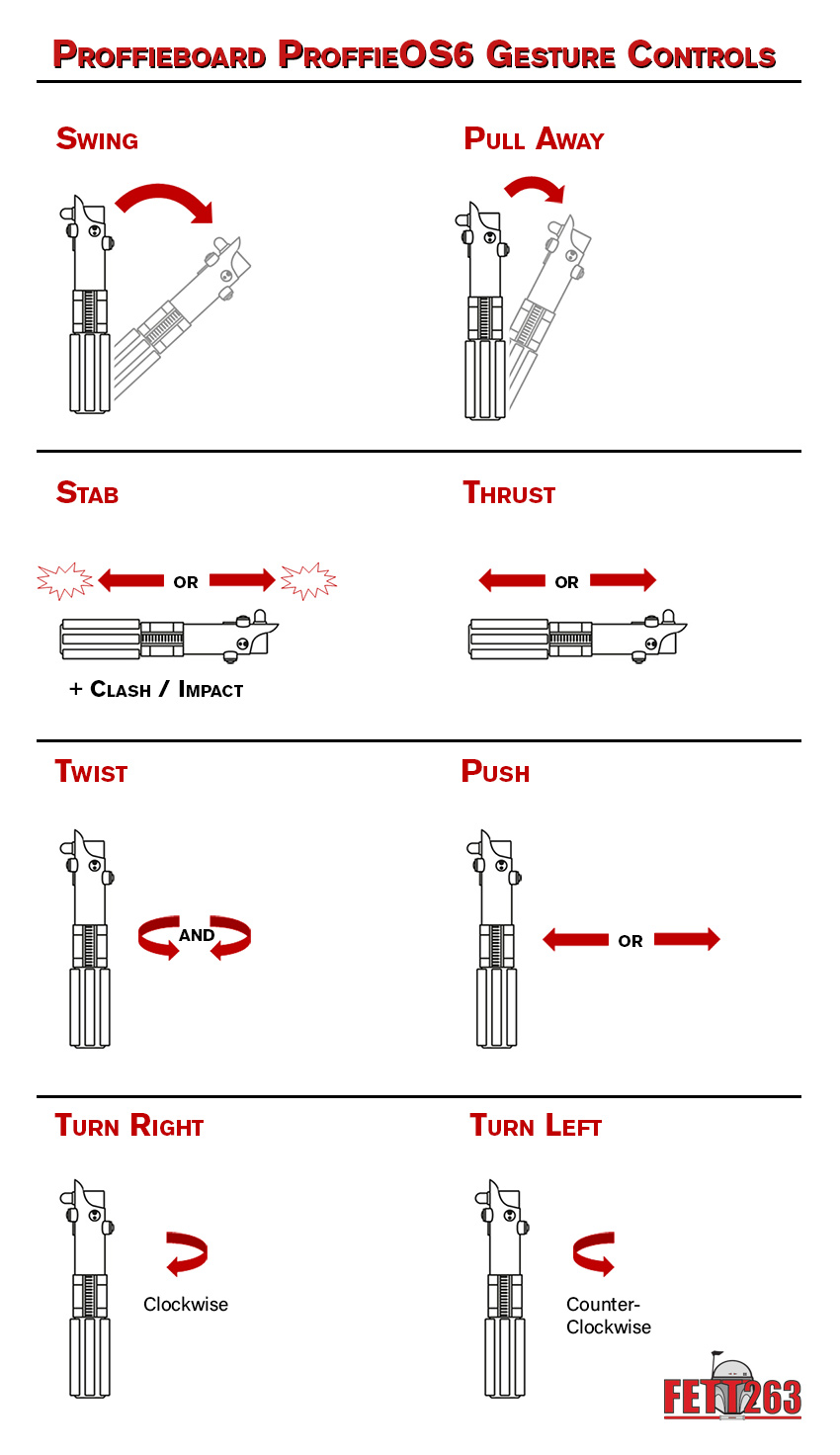
This new enhancement to the Battle Mode functionality allows you to Rehearse a choreographed battle and save the rehearsal to your saber(s). In Rehearsal Mode the saber will use normal controls for Clash and Lockup, as you choreograph the battle the sabers will keep track of normal clashes and lockups (using Aux/Pwr + Clash). Then after you've completed your "rehearsal" you can enter "Choreographed Battle Mode" to have your clashes and lockups repeated in the same sequence with no need for buttons.
Lockups will be initiated by a clash only in sequence with what was recorded during rehearsal and you will end all Lockups using Battle Mode's "pull away" gesture. In addition, while in Choreograph Mode, the power button is disabled until the recorded sequence ends (for 2 button), so no worries about accidentally turning your saber off during this time. Once the recorded sequence ends you can power your saber off with the Power Button as usual.
And for even more synchronism between rehearsal and choreograph mode the sounds for clash and lockup are used sequentially, this way the exact sounds from rehearsal mode are used in the same order during Choreograph Mode.
And since they are sequential you can preset the sounds for each in your font if you desire.
There are several methods for Color Change "on-the-fly" with ProffieOS6 and my prop file depending on the style your preset uses.
My prop will select the correct method based on the current preset.
#1 ColorChange styles:
For styles that use ColorChange built in the on-the-fly color change will rotate through the colors listed within the style -or- if you use the COLOR_CHANGE_DIRECT define then each click for ColorChange will change to the next color
#2 ColorWheel:
For styles that contain RotateColorsX or no Color Change or Color Editing the ColorWheel will be used for on-the-fly color change. This will allow for any color to be selected and will change the RotaeColorsX or any color (except White or Black) on all blades.
New for OS6 Color Zoom - during ColorWheel you can hold down the PWR button as you turn to Zoom into a specific color and release the button to save. Color Zoom makes it so a much larger turn is needed to change the color making it easier to select specific colors.
#3 Color List:
For OS6 Edit Mode Styles that contain Color Editing the on-the-fly color change will use the Color List functionality. This is applied only to the Base Color for all blades (all other effect colors would need be changed via the Edit Mode Menu or ProffieOS Workbench - refer to Edit Mode information). The Color List is 27 specific colors that can be rotated through.
You can adjust any color from the list using Color Zoom (meaning you can get to any color you want) by holding the PWR button while turning then release the button when you get to the exact color you want to Save. Color Zoom makes it so a much larger turn is needed to change the color making it easier to select specific colors. Note: you can have the actual colors in the Color List spoken if you include the Edit Mode voice prompts and use FETT263_SAY_COLOR_LIST_CC define. This will speak the colors as they are selected (does not apply to Color Zoom).
For a while my library has had "Dual Mode" Ignition, Ignition Delay and Retraction effects that allow you to have two different speeds and/or delays based on whether your saber is pointing up or down. For OS6 I've expanded the functionality to not only the speed of the ignition or retraction but also Preon, PstOff, Power Up and Cool Down Effects and Sound!
Now with OS6 you can set completely separate transitions for your Preon, Ignition, Power Up, Retraction, Cool Down and Post Off Effects and have completely different sounds set up in your font as well using DUAL_MODE_SOUND capability. This will let you set up different effects and sounds based on whether your saber is pointing up or down on ignition or retraction.
The new Dual Mode Sounds will allow you to set your fonts up to have two different speed sounds (or in the case of Crossguard sabers versions with or without the secondary ignition). In order to use you'll set name the preon.wav, out.wav, in.wav and pstoff.wav sounds odd (01,03,05,07, etc) and for pointing up and even (02,04,06,08) for pointing down. The saber will randomly select odd (out01.wav) files when your saber is up and even (out02.wav). You can then choose to have fast or slow ignitions or delayed quillions or not or any other combination of ignition sounds to be used based on the orientation of the blade at ignition, preons or retractions. You'll combine the new sounds with the existing Dual Mode style capabilities to give your saber even more control.
To enable Dual Mode Sounds you will include the following define in your config using my prop file:
#define FETT263_DUAL_MODE_SOUND
Then, set up your font so that you have the sounds you want to use while your blade is pointing up numbered odd (01,03,05) and sounds for pointing down (02,04,06). Be sure to keep the sounds sequential and do not skip any numbers or you'll have an error in font directory.
To match effects you'll either select the Dual Mode style options from the OS6 library, build you own or set your transitions to use the new WavLen<> function (from ObiRobKenobi) which will automatically time effects to the length of the selected wav files, the possibilities are endless.
ProffieOS6 is going to introduce so many new style capabilities with all of the new functions, transitions and style modifier capabilities that I wanted to give a glimpse into the level of detail we'll be able to put into styles.
This is a new "Water Blade" style that I put together to showcase some of what is now possible.
The "water" on this blade will flow based on gravity and slope, when your blade is pointing straight up it will flow towards the hilt very fast but as you move the blade towards parallel it will slow and level off. Then if you point down the water will start to "pour" out of the hilt towards the ground picking up speed the further you tip it. In addition, the ignition and retraction effects not only react to the angle of the blade with straight up or down being the fastest and parallel being the slowest but the direction of the transition will also follow gravity. If you're pointing up the blade ignites from the tip to the hilt and retracts in the same direction but if you're tipping down it will pour out from the hilt to the tip.
But to take it to another level the "water" flow also reacts to inertia, if you swing hard enough you can reverse the flow of water up the blade to fight gravity for a little while until gravity ultimately takes back over. The speed and amount of the flow up the blade fighting gravity will be based on how fast you swing the blade up, so really fast swings upward will let you reverse the flow for a longer period than slower swings. This also applies to the ignition effect, if you use Swing On and swing fast enough you can reverse the flow of water up the blade and have the ignition come from the hilt when pointing up.
Finally, I've added a new clash ripple effect that reacts to how hard the blade is clashed, with light hits producing a small quick ripple in the water and harder hits producing much larger ripples overs a bigger area for a longer time, the intensity of the ripples dissipate over time just like the surface of water adding another layer realism to the effect. And this is only the "tip of the iceberg" of what's possible. ProffieOS6 will take effects to a whole new level and make things possible nobody had considered before, just wait...
The idea behind them is like the "tool kit" in a graphics program where you can take an initial image (in this case a blade style) and then do all kinds of modifications to it to create even more unique and custom effects. This is only the "tip of the iceberg" on what's possible but here's a few of the new modifiers:
In the past we've had "Center Out", "Center In" Ignition and Retraction effects that were created by Joining a Wipe and a Wipe In. This resulted in a decent effect but there were some limitations with this method. There was an inherent visual "lag" in the effect because one transition was obscuring the other for 50% of the animation so at first the effect was not visible until it passed the mid-point of the blade. The second limitation was that it only worked to the mid-point of the blade as it was 50% of the movement and you couldn't take advantage of responsive positioning with BladeAngle or TwistAngle, etc. The two new transitions are built specifically for responsive effects as they now can use any point on your blade to either expand from or retract into and the timings are now synched, even if the center point is at the end of the blade the timing will evenly balance both sides so they begin and end in synch.
This will allow you to use the Responsive Effects to change the center and then have your Center In or Center Out effects use that location in real-time.
OS6 will introduce multiple new Responsive Effects and Functions to allow you to take your styles to the next level and you'll be able to combine responsive functions to product really unique effects.
A new feature coming in OS6 as part of Edit Mode is the new "Style Options" capability.
The video below introduces my new "Rotoscope" style coming to the OS6 library which is meant to mimic the Original Trilogy effect they used for lightsabers which combines a flicker with a subtle undulation of the blade's power. I've built this version to use an AudioFlicker baseline so in addition to the motion of the effect the flickering intensity will be based on your specific font allowing this style to be used on different fonts and have a slightly different appearance on each based on the intensity of the hum and other sounds allowing it to mimic the font. In addition, I'm using this style to introduce the new "Style Option" capability coming for OS6. "Style Options" allow you to build a single base effect with mutliple options that you can select so you can use once style in many different ways.
In the case of this style, there are 4 "Style Options" built in:
By selecting a different "Style Option" either through Edit Mode or in you presets.ini you will be able to change how the colors are used in the style to create different versions for each preset. And since Base Color and Alt Color are individually editable through Edit Mode you can combine different colors for each preset and apply them differently using the "Style Option" of your choice. Note this is only one application of "Style Options" I have many more planned for the OS6 library to really let you take each style to the next level and give a single style endless uses. You will be able to set up "Style Options" to change speeds, intensity, color mixes, direction, and so much more that you'll have exponential possibilities with each style.
The new menu capabilities and menu prompts for OS6 have allowed me to add all new "Say" capabilites to ProffieOS6 using wav files in place of the default "Talkie" prompts (big thanks to Brian Conner for all of his help in creating the wav files to support these) .
This means your saber can have a custom "voice" for all of the menus and new spoken capabilites. Here's just a sample of the spoken functionality possible with OS6.
Coming Soon
The new Track Player of ProffieOS6 will allow to not only have multiple tracks for each preset but also enables 4 playback modes. With the new Track Player you can rotate your hilt to select the track you want from within your "font/tracks" folder and then choose one of the playback options using the new menu system.
As more fonts are including quotes I've added a new hybrid control to my prop to let you easily toggle force sounds and quotes.
Quotes will always play sequentially allowing you to set your font up to play in a specific order.
"Gesture Sleep" allows you to disable your gesture ignitions on-the-fly anytime you want so you can have your saber powered but not worry about movements igniting your blade. In the tests, I'm using hold PWR and Twist while Off to toggle Gestures ON or OFF (this may change as controls get sorted for all the new features).
"PowerLock" is a new feature that will allow you to "lock" your power button to prevent accidentally turning your saber off during duels, spinning or just normal use. "Power Lock" is enabled/disabled in your Control Settings using Edit Mode and deactivates the Power button while the saber is on. To turn your saber off while "Power Lock" is active you will hold both the Power and Aux button until the saber shuts down, or you can enable Twist Off to use a gesture. You can enable/ disable "Power Lock" and all of your gesture controls using Control Settings in Edit Mode right from your saber or via the .ini file for geatures on your SD without needing to re-upload via Arduino.
These are just a few "teases" of what will be possible, but there's so much more potential. I'm working on new enhanced Lockup, Melt and Lightning Block effects that will increase in "Intensity" the longer you hold them. To give more life and realism to the effects they will increase in intensity over time to mimic more energy being created and disbursed as they come into contact with your blade. In addition, I've punched up the Begin and End Lockup effects using some of the new capabilities to really up the feel. Closeup of new Melt = https://youtu.be/cDuuZBQ9duA
I have a lot more planned but the new Lockup effects will have a larger power burst on impact that fades or absorbs into the responsive lockup location and the lockup will increase in intensity and instability the longer you hold it. Then when you release I've built new end effects to disburse the energy with a few new and improved Power Ripple Effects. I've also applied a new Inverted Fire effect to Melt as the Intensity grows. Melt is still responsive to turning the hilt to increase the melt effect but the longer you hold Melt it will begin to give off a responsive Flame effect for even more detail to the effect.
Finally, I've added an Intensity effect to Lightning Block so the longer you block it the more concentrated the effect is towards the center of the blade while still maintaining the erratic nature of lightning.