

ProffieOS5 has been replaced by ProffieOS7. To continue using my ProffieOS styles please download the latest version of the OS. You can continue to use your existing ProffieOS5 config in ProffieOS7, you simply need to get the updated OS and upload as normal. ProffieOS7 has countless improvements and new Features, if you want to learn more you can view here.
I have migrated all of my styles into ProffieOS7 (there are a few updates underway so if you can't find something use the "Questions or Issues" link at the top of the Library.
Updating your OS is just as easy as updating your config, if you need a refresher I recommend this page:
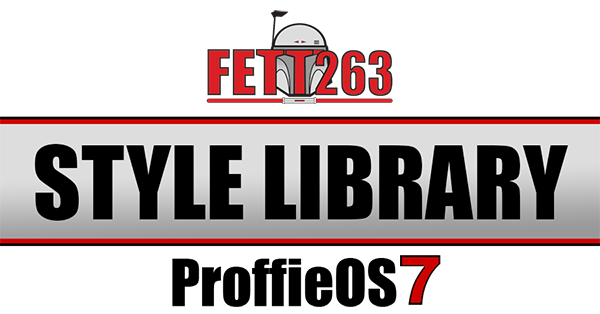
Many of the new features are the result of my over-active imagination, brought to life with a lot of help and guidance from Fredrik. I've put in countless hours for R&D, testing, coding and debugging over the past 12+ months for OS6 with a lot more to come. While I do this for the fun of the hobby and to keep pushing the envelope of what is possible with Proffieboard lightsabers, there's a lot of time and effort involved. I've already begun building the ALL NEW! ProffieOS6 Style Library and it will have a ton of new features and styles but it's going to take even more time and effort to build and maintain it going forward, for this reason I am launching a Patreon page for those that want to help out by becoming patrons.
I appreciate all who've donated in the past on my previous libraries and once OS6 releases a lot of time will continue to go into creation for the new OS6 library and documentation to support everything possible.